-
Website
-
3min Explainer Walkthrough
- Generate a Design
-
Page Management
-
Page Editing
-
Form Builder
- Updating Your Navigation Menu
- Understanding Posts
- Creating Post Categories
- Creating Your First Post
- Restricting Page Access
-
Search Engine Optimization
- Setting Up Google Marketing Tools
- Setting Up Meta Pixel & E-commerce Tracking
- Setting Up Google Analytics 4 E-commerce Tracking
- Setting Up Microsoft Marketing Tools
- Optimizing Images For Web
-
Analytics
- Third Party Embed Code
-
3min Explainer Walkthrough
- Contacts
- Marketing
-
Commerce
-
Setup Affiliates
-
Product Catalogue
-
Managing Sales
-
Managing Discounts
- Sales E-mail Notifications
- Payment Methods
- Accepting Credit Card Payments
- Accepting Payment via PayPal
-
Setup Recurring Sales
- Adjustments, Credit Notes & Refunds
- Creating Inventory Items
- Temporarily Closing Your Store
- Fedex Integration Certification Guide
-
Setup Affiliates
-
Apps
- Setup The Xero Integration
- Setup The MYOB AccountRight Integration
- Setup The Cliniko Integration
- Setup The Simpro Integration
- Setup The Xero Practice Manager Integration
- Setup The QuickBooks Online Integration
- Setup the Zoho Integration
- Setup The Eventbrite Integration
- Setup The GoSweetSpot Integration
-
Settings and Config
- Going Live
- Updating Your Billing Details
- Changing Your Oncord Plan
- Managing Administrators
- Registering a Domain Name
- Changing Your Domain Name
- Backing Up Your Website
- Choosing an E-mail Host
- Hosting Email With Oncord
- Setting Up Gmail Hosting
- Setting Up Office 365 Hosting
- Setting Up Sub Domains
- Hosting a Sub-Site
- Understanding Posts
- Website
-
-
3min Explainer Walkthrough
- Generate a Design
-
Page Management
-
Page Editing
-
Form Builder
- Updating Your Navigation Menu
- Understanding Posts
- Creating Post Categories
- Creating Your First Post
- Restricting Page Access
-
Search Engine Optimization
- Setting Up Google Marketing Tools
- Setting Up Meta Pixel & E-commerce Tracking
- Setting Up Google Analytics 4 E-commerce Tracking
- Setting Up Microsoft Marketing Tools
- Optimizing Images For Web
-
Analytics
- Third Party Embed Code
-
3min Explainer Walkthrough
- Contacts
- Marketing
- Commerce
- Apps
- Settings and Config
Understanding Posts
The most common use of Posts, is to manage announcements or blog articles on your website. A blog post usually consists of two elements;
1. A Post, which provides a preview of the content.
2. A Page, which contains the content of your article.
A post consists of an image, title, and short description / teaser. A Post usually links to a page containing the content of your article, however posts can alternatively link to an uploaded file / pdf, a product for purchase, or an external website or address.
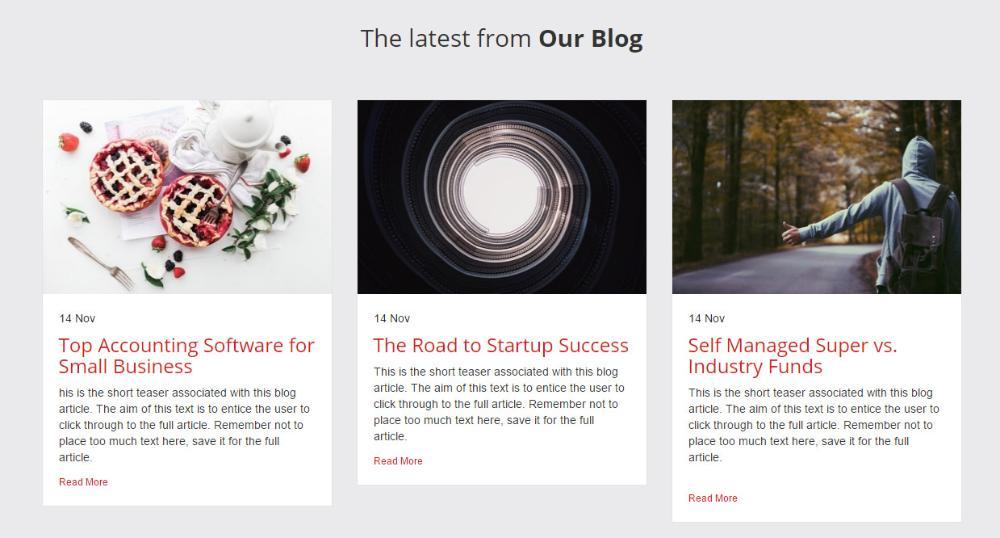
Posts have a variety of uses, but are often used to publish timely content on your website such as news updates, blogs and articles. Posting regular updates on your website keeps your clients engaged, and helps with search engine optimisation.
Here are a few examples of how posts may be used:
What Are Post Categories?
Post categories are used to organise your posts. Post categories organise your content in a way that makes it easy for your readers to find what most interests them, and control where certain Posts should display throughout your website.
Some common examples of post categories are:
When editing or creating Posts, you will assign them to a Post Category.
Post Categories are then placed on pages throughout your website, to help you control where Posts should display. As a common example, you'll likely have a Page on your website titled "Our Blog", which shows all Posts that are assigned to a Post Category titled "Blog". You may also have added the Blog post category to the home page, so that Posts display in both locations.
An Example
Let's say a scuba diving company wants to publish an interesting article to promote their services. They decide to post the article "The top 10 places to scuba dive in Australia".
Firstly, they setup the following post categories:
After creating the two post categories, they create their new post, and assign it to the two above post categories. Upon publishing the article it instantly appears's on the latest news and scuba diving location's feeds.
Ready to Create Your First Post?
Click here to view the next tutorial, which will show you how to create your first Post.

